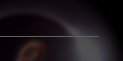
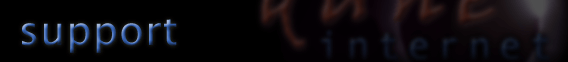
|
|
Crashes, Core Dumps, and GDB"My MUD crashes. What do I do? Someone said there's a core file that I can debug, I can't find it. And how do I debug a core file? It's every mud or talker developer's worst nightmare. You're coding along, adding lots of new features to your code. Then it begins to crash. Worse, it begins to crash about a week later. And you have no idea what's wrong. This isn't intended to be an article on how to debug your crashes. That's generally a skill that needs to be developed with experience and intimate knowledge of your code base (if getting intimate with your code base scares you, now's the time to quit). Ninety-percent of fixing a crash is finding and understanding why it crashes. This article explains how to generate and debug a core file, and tries to explain what it all means. Other debugging strategies will be described in future articles. Excuse me for being pedantic, but some information before we jump into it all. Why does a MUD or Talker crash?Simply put: you went where you were not supposed to. An application will crash if you attempt to access memory that wasn't owned by you. This could be memory that belongs to another application, or unallocated memory. Why would my program do that? Well...
So what happens when I crash?When your program has done something naughty, the kernel sends it a SIGSEGV signal, also known as 'segmentation fault'. This leaves your program two opportunities:
Debugging your core fileDebugging your core file with gdb allows you to see what line your code crashed at, and the values of any variables and the time of your code crash. There are a few things you have to ensure before you have debuggable core files:
Simplest use of GDB? Find out what line your MUD or talker crashed on. Go into your src directory, or where your MUD or talker binary sits. Then type: gdb <name of binary> core Once in GDB, you'll see the line of code that your program crashed at. You can also use the bt (backtrace) command to see the function calls leading up to that line. For more information on GDB, here is an excellent resource: Debugging "C" and "C+" Programs Using "gdb". How do I force a core file?Well what if your mud or talker handles SIGSEGV? You won't get a core file. Which also means you have nothing to debug, should you crash. There's got to be a way around that, right? But of course. At the top of your signal handle, you can insert this line of code: if (fork()) abort(); What does that do? Simply put, the fork() system call clones your code into two simultaneous running copies, sometimes called the child and the parent. In the child, the fork() call will return 0, while in the parent, the fork() call returns the process id of the child -- non zero. If fork() returns non zero, i.e. the parent, the abort() system call gets called. abort() terminates the program and forces a core dump! You can debug as normal. Keep in mind that you aborted from inside your signal handler so you may have to use the up command in GDB to move to right frame. let's wrap it upSo hopefully with the knowledge of how to debug those pesky crashes, you can find the problem faster and give it the good old quick fix. Leaving you more time to write more code, and of course, add more bugs. ;) Happy coding! about the authorArdant has been involved in the mud and talker community since 1997. His experience as head developer and co-owner of the Enchantment Under the Sea telnet talker proves invaluable in his operations director role at Dune Internet. |
© 1998-2025 Dune Internet, LLC